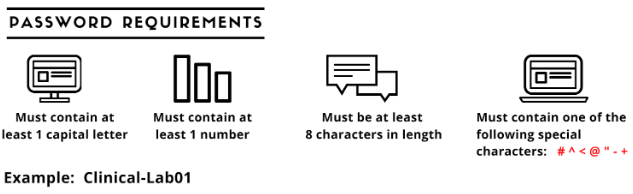Submitting samples with LabOnline
Submitting samples to the State Lab?
Order tests and view results with LabOnline.
What is LabOnline?
It is a secure, self-service online lab portal where you can order tests to be performed by the State Lab and view results. View tests that can be ordered via LabOnline.
Why should I use LabOnline?
- LabOnline improves processing times and creates a traceable record. It allows you to track sample progression and view your results in one secure online platform.
- LabOnline eliminates errors associated with incomplete forms and data entry.
- LabOnline provides the user with prompt access to sample results, including optional email notifications to alert you when new results are available.
How to get started with LabOnline
Note: This service must be requested and is only available to public and private health care providers, staff, and administrators.
- Become a customer of the CDPHE Lab. - Set up payment accounts, contact information, and additional information. (Skip this step if your facility is already testing with the State Lab.)
- Register for LabOnline. - Set up your LabOnline account to order tests and view results.
- Sign and return the user agreement. - You will receive an email to electronically sign the user agreement.
- Check your email for login information.
- Log into the LabOnline portal.
Some institutions automatically block LabOnline. If you are not able to view LabOnline, work with your data security team or information technology (IT) team to gain access. If you still cannot access LabOnline, email cdphe_labcoordinators@state.co.us for assistance.
Your institution may be eligible for HL7 integration, which is a secure data exchange of electronic orders and reports between healthcare organizations and the State Lab.
Need to update an already existing LabOnline account?
Complete the Customer Update Request Form to:
- Request changes in user access to test results or test ordering.
- Add new testing services.
- Remove contacts who are no longer at your facility.
LabOnline: Guide for users
Step-by-step guide on how to order, monitor, and view samples submitted for testing through the State Laboratory’s online ordering platform.
In this video, we are going to show you how to log in to LabOnline, how to create a patient, how to order single samples and how to order bulk samples. Timestamps for each of these sections of the video are listed below.
Timestamps:
- Logging In: 0:26
- Single Sample Ordering: 0:50
- Creating or Selecting a Patient: 1:15
- Adding a Sample: 2:27
- Bulk Sample Ordering: 3:54
Bulk ordering
Bulk ordering is a new feature in LabOnline to order a particular test for multiple patients.
View and download step-by-step instructions on bulking ordering in LabOnline.
Frequently asked questions
If your account is locked after too many attempts to log in, try waiting at least 15 minutes before attempting to log on again.
If your account is still locked, email cdphe_labcoordinators@state.co.us for assistance.
To reset your password, you can use the "I forgot my user ID or password" link on the sign on page.
If you still need assistance, you can email cdphe_labcoordinators@state.co.us.
Accuracy.
Test requests submitted through LabOnline are received directly into our LIMS system.
This process eliminates the errors associated with incomplete forms and data entry by eliminating the need for paper requisition forms.
Efficiency.
LabOnline functionality provides the user to track sample progression from the time it was received by the lab to completion.
Accessibility.
LabOnline provides the user with prompt access to sample results, including optional email notifications to alert you when new results are available.
Easily access prior sample records with search and filter functions, and download and/or print reports directly from your account.
- To enhance effective troubleshooting by identifying potential errors early in the testing process.
- To improve overall efficiency and turnaround time by allowing the user to view sample progression and results online.
- Decrease potential data entry errors, because you will have control over what is submitted directly to our LIMS system.
- Improve customer satisfaction by increasing the autonomy of the user.
- Tests that are processed by the clinical microbiology, molecular science, and serology labs can be ordered in LabOnline.
- If you do not have the option to order a particular test, please complete the Customer Contact Update Form.
You can submit your LabOnline User Agreement by either:
- Signing and submitting the digital version of the LabOnline User Agreement. The user agreement is sent to your email after completing the LabOnline registration.
- Download the paper version of the LabOnline User Agreement and email the signed paper version to cdphe_labonline@state.co.us.
- Results will be available in the Orders Tab at the top of the screen after logging in.
- If you have notifications turned on, you will receive an automated email once those are available. Notifications can be delivered immediately or in a daily summary.
Thank you for making the switch! We continue to strive to return results as quickly as possible. While our goal is 48 hours for clinical testing, unexpected circumstances may increase turnaround times. Our coordination team strives to reach out if there is something regarding your samples that may be preventing results.
- An unsatisfactory sample can be caused by several scenarios, such as missing or mismatched data, samples received out of holding time or temperature, or broken transport media.
- Please contact us at cdphe_labcoordinators@state.co.us to investigate any unsatisfactory sample notifications you may have received.
- Persons requesting a LabOnline account must submit an official request form, agree to our Online User Agreement, and be vetted by your organization before an account can be created.
- Sample data is specific to your organization only.
- We restrict the number of allowable account holders per organization/agency.
- We obtain the right to terminate any user who has shown to be in violation of our user agreement.
We are striving to convert all testing to LabOnline for efficiency, accuracy, and improved turnaround times. If you are submitting manual requisition forms, be on the lookout for communication from our coordination team to assist with the transition.
This is a feature we are getting ready to implement soon! Please be on the lookout for updates like these as we strive to improve the usability of LabOnline. In the meantime, please refer to the Order Test Supplies form to order supplies you may need.
Yes! Let our coordination team know at cdphe_labcoordinators@state.co.us.
You can establish an electronic data exchange with the State Lab at the Colorado Department of Public Health and Environment using the HL7 hosted interface specifications.
Contact information
Still have more questions? Email us at: cdphe_labonline@state.co.us and cdphe_labcoordinators@state.co.us.